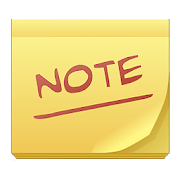
メモしやすく管理しやすい完成度の高いメモ帳アプリ!ToDoもカレンダーもパスワードロックにも対応
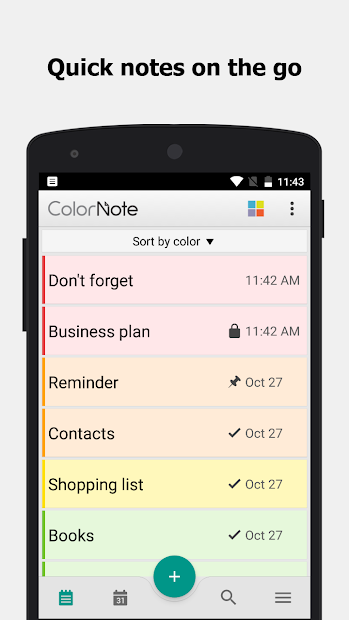
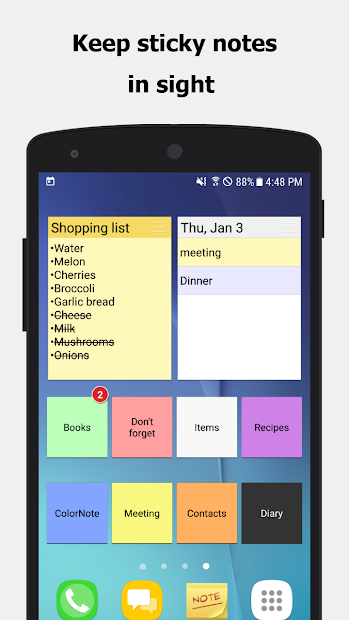
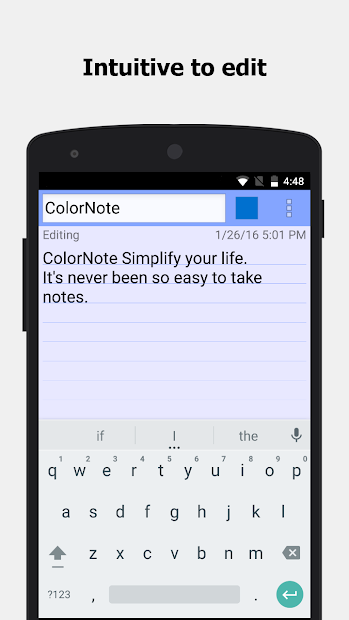
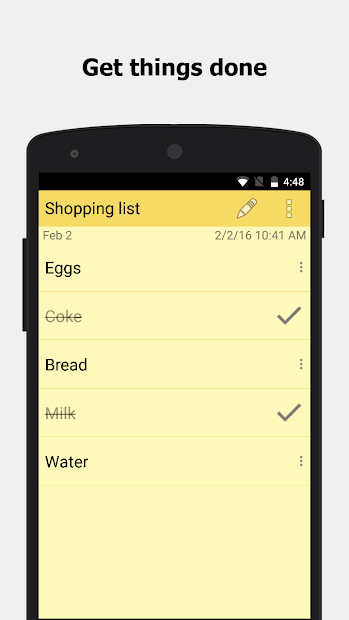
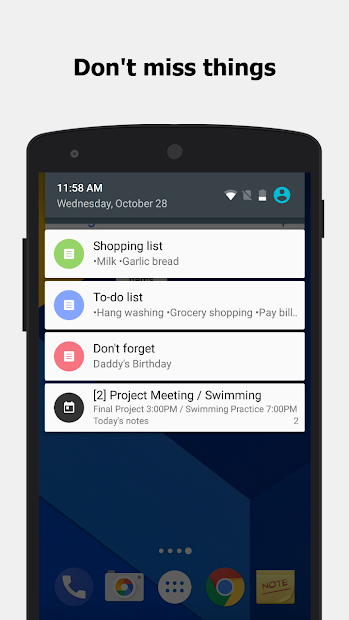
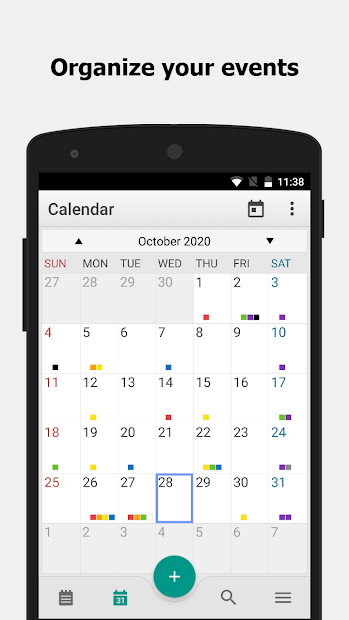
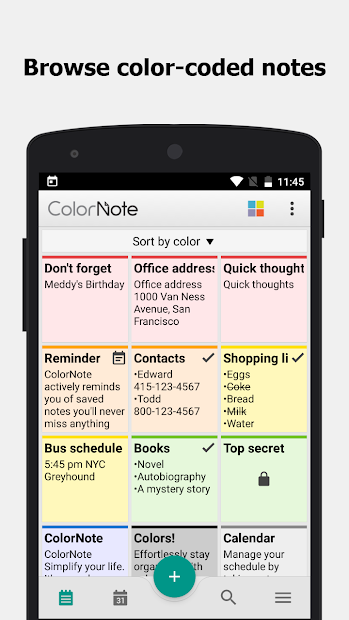
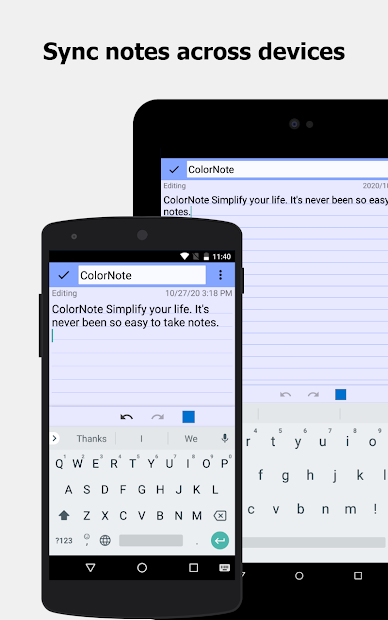
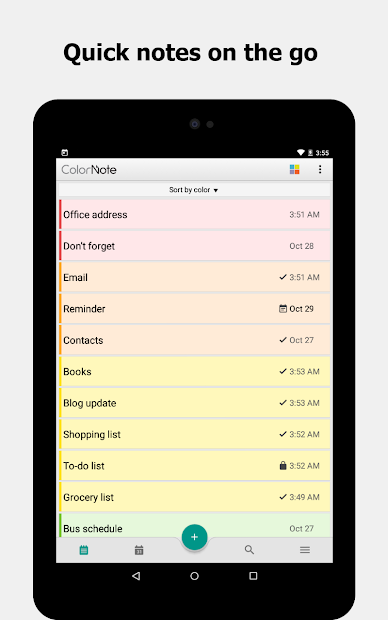
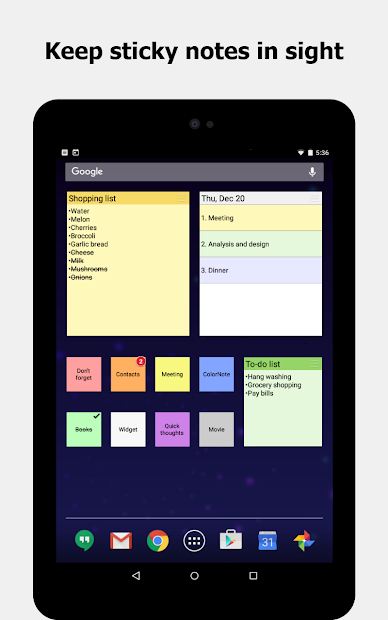
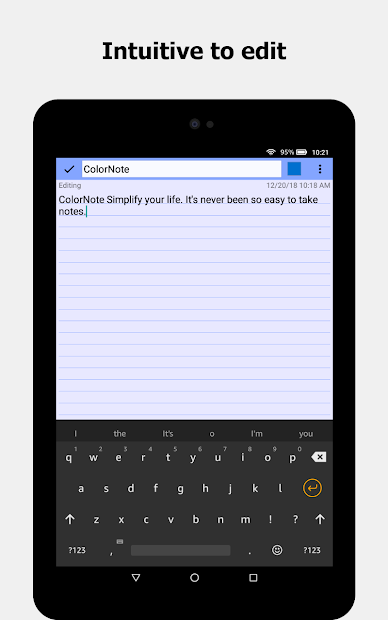
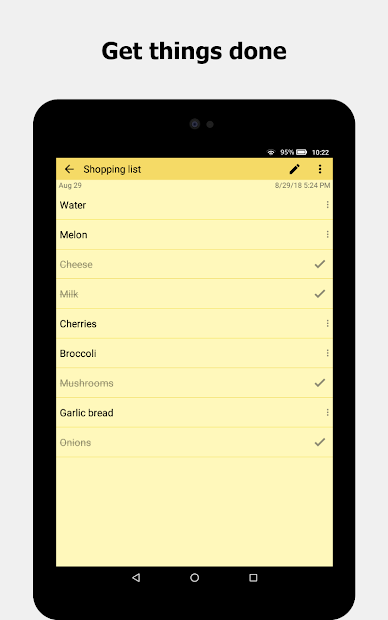
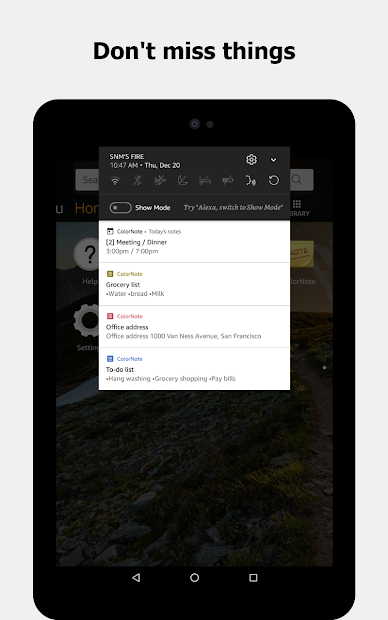
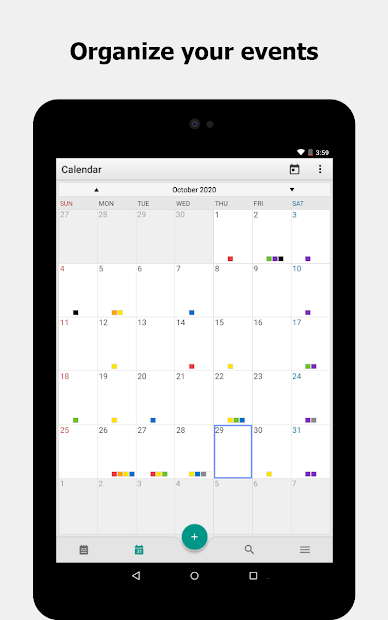
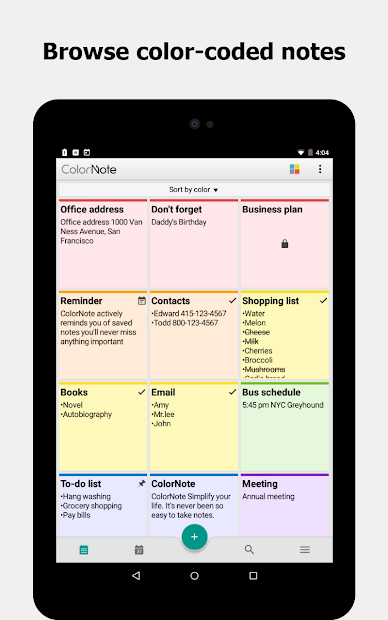
- シンプルで書きやすくリストのレイアウトも見やすい
- チェックボックス機能でToDo作成も簡単
- スマホのホーム画面に貼り付け可能
どんなアプリ?
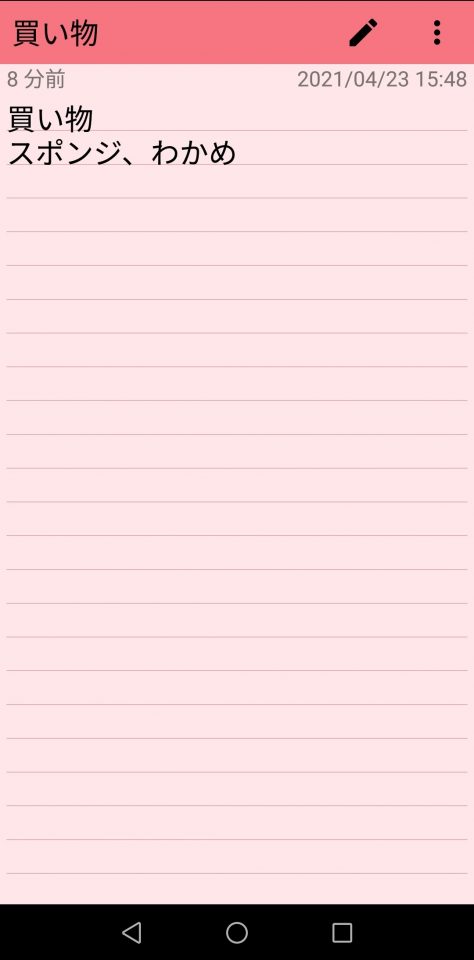
▲入力はシンプルでテキストのみ。画像などは添付できないがメモ書きだけでいいという方には書きやすくおすすめ。
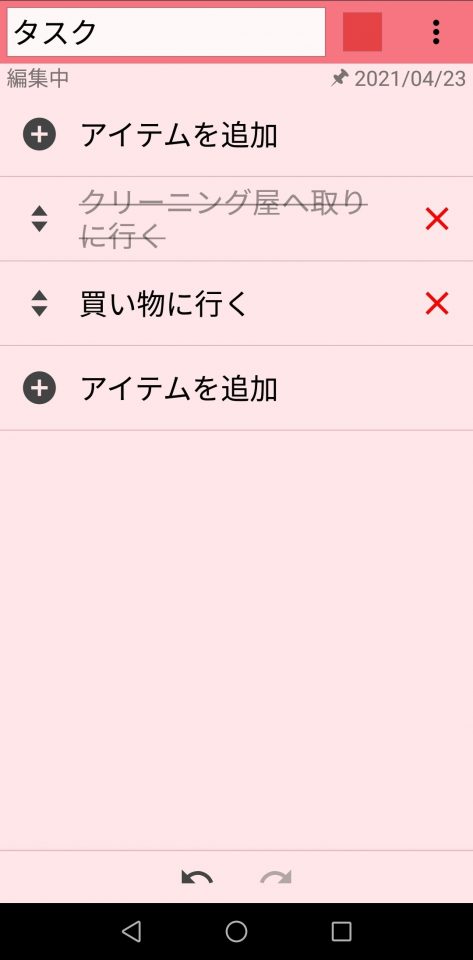
▲タスクやToDoリストが「チェックリスト」モードで簡単に作れる。完了すると横線が入り終わったのがわかりやすい。
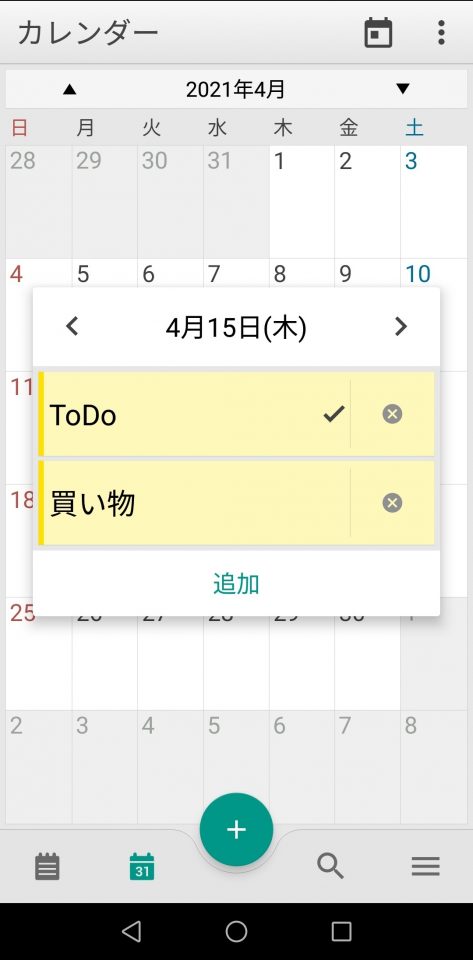
▲メモの作成日はカレンダーで確認できる。いつ書いたメモかわかりやすいので、なんのメモかわからないときに書いた日から内容を推測することができる。
こんな人におすすめ
「ColorNote」はテキストメモやチェックリストの作成に優れたメモ帳アプリだ。
メモする内容は単純なメモか箇条書きがほとんどなので、作成時にテキストとチェックリストを選択できるのが非常に便利。
ただ画像などの添付は出来ないので要注意。
テキストしか必要ないという人には機能が厳選されていて使いやすいのでおすすめだ。
使い方
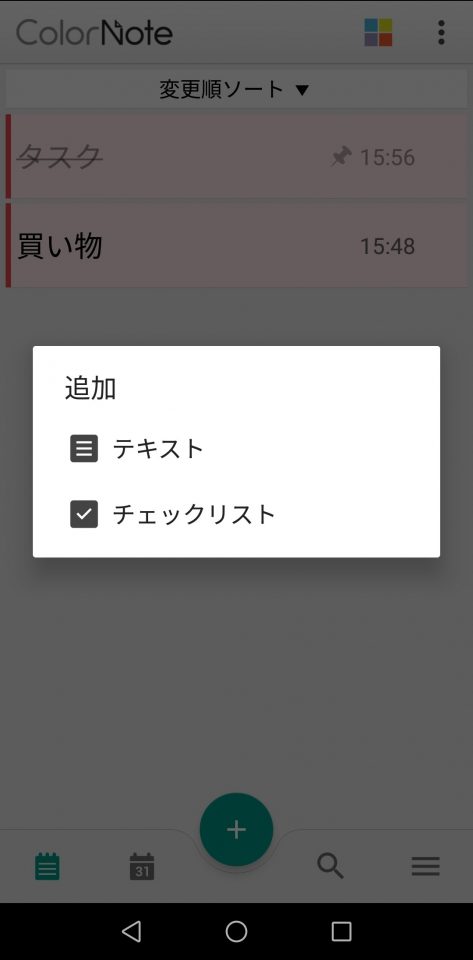
下部の+アイコンをタップし、新規メモを作成。メモの形式はテキストかチェックリストかを選択する。入力したら端末の戻るボタンで保存できる。
アップデート情報
Android
最新バージョン: (2025-01-17)
**日本語に対応しています。日本語翻訳はMKKimによってレビューされました。**ウィジェットを貼れない方は、アプリをSDカードから本体に移動させた後本体を再起動してください。**バグを見つけた方は、おしらせください。(support@socialnmobile.com) ただし、携帯アドレス(例:xxx@docomo.ne.jp、xxx@ezweb.ne.jp)からのメールについては、返信できない場合が多いので、PC用のメールアドレスからお願いします。4.4.0-デフォルトのテーマは自動的にシステム設定に従います。 テーマ設定で変更できます。
価格、評価、仕様一覧
基本情報
| アプリ名 | ColorNote|シンプルで活用しやすいメモ帳アプリ |
|---|---|
| 配信者名 | Notes |
| DL料金 | Android: 無料 |
| AppStore評価 | |
| PlayStore評価 | 4.5(370) |
メモ帳・ノートアプリとしての機能
| 画像添付 | × |
|---|---|
| 複数デバイス共有 | ○ |
| 色付け | ○ |
| タグ付け | ○ |
| チェックボックス追加 | ○ |
| 文字数カウント | × |
| パスワードロック | ○ |
| カレンダー | ○ |
| 検索機能 | ○ |
| マークアップ記法 | × |
| 音声入力 | × |
| 手書き入力 | × |
詳細情報
チェック日:2021年04月15日
他のメモ帳・ノートアプリとの比較
| 項目 | 1 | 2 | 3 | 4 | 5 | 6 | 7 | 8 | 9 | 10 |
|---|---|---|---|---|---|---|---|---|---|---|
| アイコン |

|

|

|

|

|
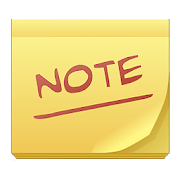
|
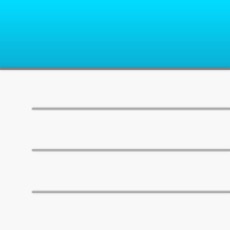
|

|

|

|
| アプリ名 | Bear|マークダウン記法で見出しが使いやすい | Google Keep|PCとの連携が可能 | Microsoft OneNote|複数デバイスで同期可能 | Evernote|画像や音声も添付できる | シンプルノート|シンプルなメモ帳アプリ | ColorNote|シンプルで活用しやすいメモ帳アプリ | メモ帳|シンプルな画面構成でわかりやすい | ClevNote|メモとチェックリストを分けて管理できる | Simprenote|書きやすくシンプルなアプリ | IROGAMI|カラフルな見た目がかわいい |
| 配信者 | Shiny Frog Ltd | Google LLC | Microsoft Corporatio・・・ | Evernote | Komorebi Inc | Notes | Komorebi Inc | Cleveni Inc | Automattic | Tetsuya Yuri |
| 総合得点 | 80p | 80p | 75p | 75p | 65p | 55p | 50p | 45p | 45p | 25p |
| 画像添付 (10p) | ○ | ○ | ○ | ○ | ○ | × | × | × | × | × |
| 複数デバイス共有 (10p) | ○ | ○ | ○ | ○ | × | ○ | × | ○ | ○ | × |
| 色付け (10p) | ○ | ○ | ○ | ○ | ○ | ○ | ○ | × | × | ○ |
| タグ付け (10p) | ○ | ○ | ○ | ○ | ○ | ○ | ○ | × | ○ | ○ |
| チェックボックス追加 (10p) | ○ | ○ | ○ | ○ | ○ | ○ | ○ | ○ | ○ | × |
| 文字数カウント (10p) | ○ | ○ | ○ | × | ○ | × | ○ | ○ | × | × |
| パスワードロック (5p) | × | ○ | ○ | ○ | ○ | ○ | × | ○ | ○ | × |
| カレンダー (5p) | × | × | × | × | ○ | ○ | × | × | × | × |
| 検索機能 (5p) | ○ | ○ | ○ | ○ | ○ | ○ | ○ | ○ | ○ | ○ |
| マークアップ記法 (5p) | ○ | × | × | ○ | × | × | × | × | ○ | × |
| 音声入力 (5p) | ○ | ○ | × | ○ | × | × | ○ | ○ | × | × |
| 手書き入力 (5p) | ○ | ○ | ○ | ○ | × | × | × | × | × | × |
| App Store |
 4.4(924) 4.4(924) |
 2.8(1.7K) 2.8(1.7K) |
 4.5(187K) 4.5(187K) |
 4.1(35K) 4.1(35K) |
 4.6(34K) 4.6(34K) |
 4.5(172K) 4.5(172K) |
 4.6(2.7K) 4.6(2.7K) |
 4.5(6.2K) 4.5(6.2K) |
||
| Play Store |
 3.4(158) 3.4(158) |
 4.4(123) 4.4(123) |
 3.4(169) 3.4(169) |
 4.5(370) 4.5(370) |
 4.6(18.1) 4.6(18.1) |
 4.2(16.4) 4.2(16.4) |
 3.7(1.62) 3.7(1.62) |
| アプリ名 | 総合得点 | 採点項目 | Appstore評価 (平均/評価数) |
Playstore評価 (平均/評価数) |
||||||||||||
|---|---|---|---|---|---|---|---|---|---|---|---|---|---|---|---|---|
| 画像添付 (10p) | 複数デバイス共有 (10p) | 色付け (10p) | タグ付け (10p) | チェックボックス追加 (10p) | 文字数カウント (10p) | パスワードロック (5p) | カレンダー (5p) | 検索機能 (5p) | マークアップ記法 (5p) | 音声入力 (5p) | 手書き入力 (5p) | |||||

|
Bear|マークダウン記法で見出しが使いやすい Shiny Frog Ltd | 80p | ○ | ○ | ○ | ○ | ○ | ○ | × | × | ○ | ○ | ○ | ○ |
 4.4(924) 4.4(924) |
|

|
Google Keep|PCとの連携が可能 Google LLC | 80p | ○ | ○ | ○ | ○ | ○ | ○ | ○ | × | ○ | × | ○ | ○ |
 2.8(1.7K) 2.8(1.7K) |
 3.4(158) 3.4(158) |

|
Microsoft OneNote|複数デバイスで同期可能 Microsoft Corporation | 75p | ○ | ○ | ○ | ○ | ○ | ○ | ○ | × | ○ | × | × | ○ |
 4.5(187K) 4.5(187K) |
 4.4(123) 4.4(123) |

|
Evernote|画像や音声も添付できる Evernote | 75p | ○ | ○ | ○ | ○ | ○ | × | ○ | × | ○ | ○ | ○ | ○ |
 4.1(35K) 4.1(35K) |
 3.4(169) 3.4(169) |

|
シンプルノート|シンプルなメモ帳アプリ Komorebi Inc | 65p | ○ | × | ○ | ○ | ○ | ○ | ○ | ○ | ○ | × | × | × |
 4.6(34K) 4.6(34K) |
|
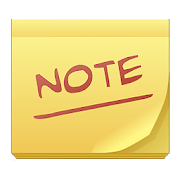
|
ColorNote|シンプルで活用しやすいメモ帳アプリ Notes | 55p | × | ○ | ○ | ○ | ○ | × | ○ | ○ | ○ | × | × | × |
 4.5(370) 4.5(370) |
|
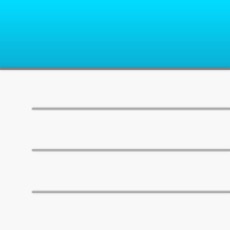
|
メモ帳|シンプルな画面構成でわかりやすい Komorebi Inc | 50p | × | × | ○ | ○ | ○ | ○ | × | × | ○ | × | ○ | × |
 4.5(172K) 4.5(172K) |
 4.6(18.1) 4.6(18.1) |

|
ClevNote|メモとチェックリストを分けて管理できる Cleveni Inc | 45p | × | ○ | × | × | ○ | ○ | ○ | × | ○ | × | ○ | × |
 4.2(16.4) 4.2(16.4) |
|

|
Simprenote|書きやすくシンプルなアプリ Automattic | 45p | × | ○ | × | ○ | ○ | × | ○ | × | ○ | ○ | × | × |
 4.6(2.7K) 4.6(2.7K) |
 3.7(1.62) 3.7(1.62) |

|
IROGAMI|カラフルな見た目がかわいい Tetsuya Yuri | 25p | × | × | ○ | ○ | × | × | × | × | ○ | × | × | × |
 4.5(6.2K) 4.5(6.2K) |
|
執筆者 : 編集部

